Renesas GLCDC
Overview
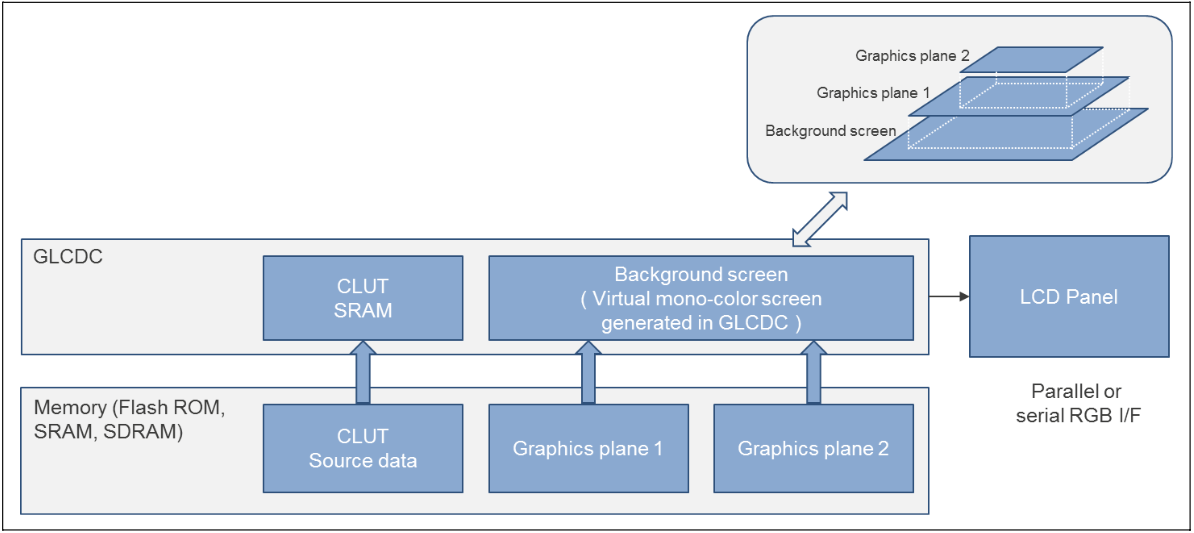
GLCDC is a multi-stage graphics output peripheral used in Renesas MCUs. It is designed to automatically generate timing and data signals for different LCD panels.
Supports LCD panels with RGB interface (up to 24 bits) and sync signals (HSYNC, VSYNC and Data Enable optional)
Supports various color formats for input graphics planes (RGB888, ARGB8888, RGB565, ARGB1555, ARGB4444, CLUT8, CLUT4, CLUT1)
Supports the Color Look-Up Table (CLUT) usage for input graphics planes (ARGB8888) with 512 words (32 bits/word)
Supports various color formats for output (RGB888, RGB666, RGB565, Serial RGB888)
Can input two graphics planes on top of the background plane and blend them on the screen
Generates a dot clock to the panel. The clock source is selectable from internal or external (LCD_EXTCLK)
Supports brightness adjustment, contrast adjustment, and gamma correction
Supports GLCDC interrupts to handle frame-buffer switching or underflow detection
Prerequisites
This diver relies on code generated by e² studio. Missing the step while setting up the project will cause a compilation error.
Activate the diver by setting
LV_USE_RENESAS_GLCDCto1in your "lv_conf.h".
Usage
There is no need to implement any platform-specific functions.
The following code demonstrates using the diver in LV_DISPLAY_RENDER_MODE_DIRECT mode.
lv_display_t * disp = lv_renesas_glcdc_direct_create();
lv_display_set_default(disp);
To use the driver in LV_DISPLAY_RENDER_MODE_PARTIAL mode, an extra buffer must be allocated,
preferably in the fastest available memory region.
Buffer swapping can be activated by passing a second buffer of same size instead of the NULL argument.
static lv_color_t partial_draw_buf[DISPLAY_HSIZE_INPUT0 * DISPLAY_VSIZE_INPUT0 / 10] BSP_PLACE_IN_SECTION(".sdram") BSP_ALIGN_VARIABLE(1024);
lv_display_t * disp = lv_renesas_glcdc_partial_create(partial_draw_buf, NULL, sizeof(partial_draw_buf));
lv_display_set_default(disp);
Note
Partial mode can be activated via the macro in src/board_init.c file of the demo projects.
Screen rotation
Software based screen rotation is supported in partial mode. It uses the common API, no extra configuration is required:
lv_display_set_rotation(lv_display_get_default(), LV_DISP_ROTATION_90);
/* OR */
lv_display_set_rotation(lv_display_get_default(), LV_DISP_ROTATION_180);
/* OR */
lv_display_set_rotation(lv_display_get_default(), LV_DISP_ROTATION_270);
Make sure the heap is large enough, as a buffer with the same size as the partial buffer will be allocated.