Draw Layers¶
Not to be confused with a Display's main 4 layers, a Draw Layer is a buffer created during rendering, necessitated by certain style properties, so different sets of pixels are correctly combined. Factors requiring such layers are:
partial opacity
bit-mask being applied
blend mode
clipped corners (a bit-mask application)
transformations
scale
skew
rotation
Later that layer will be merged to the screen or its parent layer at the correct point in the rendering sequence.
Layer Types¶
Simple Layer¶
The following style properties trigger the creation of a "Simple Layer":
opa_layeredbitmap_mask_srcblend_mode
In this case, the Widget will be sliced into LV_DRAW_SW_LAYER_SIMPLE_BUF_SIZE
sized chunks.
If there is no memory for a new chunk, LVGL will try allocating the layer after another chunk is rendered and freed.
Transform Layer¶
The following style properties trigger the creation of a "Transform Layer":
transform_scale_xtransform_scale_ytransform_skew_xtransform_skew_ytransform_rotate
Due to the nature of transformations, the Widget being transformed (and its children) must be rendered first, followed by the transformation step. This necessitates a temporary drawing area (layer), often larger than the Widget proper, to provide an area of adequate size for the transformation. LVGL tries to render as small area of the widget as possible, but due to the nature of transformations no slicing is possible in this case.
Clip Corner Layers¶
The clip_corner style property causes the corners of the parent Widget to clip the
corners of child Widgets whose corners would otherwise overflow a rounded corner of
the parent.
Example:
lv_obj_t * clipper_obj = lv_obj_create(lv_screen_active());
lv_obj_set_style_bg_color(clipper_obj, lv_palette_main(LV_PALETTE_GREY), 0);
lv_obj_center(clipper_obj);
lv_obj_set_style_pad_all(clipper_obj, 0, 0);
lv_obj_set_style_radius(clipper_obj, 40, 0);
lv_obj_t * clipped_obj = lv_obj_create(clipper_obj);
lv_obj_set_style_bg_color(clipped_obj, lv_palette_main(LV_PALETTE_RED), 0);
lv_obj_set_size(clipped_obj, 80, 80);

Without Clip Corner Style¶
You can see that the parent's corners do not clip the children. But if you add this line, it will:
lv_obj_set_style_clip_corner(clipper_obj, true, 0);
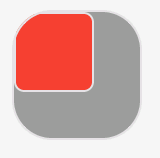
Result of Clip Corner Style¶
There is a temporary RAM cost to doing this. With LV_USE_LAYER_DEBUG on...

Layers Created to Implement Clip Corner Style While Rendering¶
...you can see that in order to clip the children, two intermediate layer work areas have to be temporarily allocated, each having a height equal to the radius-style value currently held by the parent. These layer work areas are returned to the heap once rendering is complete.
Getting the Current Layer¶
The first parameter of the lv_draw_rect/label/etc functions is a layer.
In most cases a layer is not created, but an existing layer is used to draw there.
The draw API can be used in these cases and the current layer can be used differently in each case:
In draw events: In
LV_EVENT_DRAW_MAIN/POST_BEGIN/...events the Widget is being rendered to a layer of the display or another temporary layer created earlier during rendering. The current target layer can be retrieved using lv_event_get_layer(e).It also possible to create new layers in these events, but the previous layer is also required since it will be the parent layer in
lv_draw_layer().Modifying the created Draw Tasks: In
LV_EVENT_DRAW_TASK_ADDEDthe draw tasks created bylv_draw_rect/label/etccan be modified. It's not required to know the current layer to modify a draw task. However, if something new also needs to be drawn withlv_draw_rect/label/etcthe current layer is also required.The current layer can be read from the
basedraw descriptor. For example:/* In LV_EVENT_DRAW_TASK_ADDED */ lv_draw_task_t * t = lv_event_get_draw_task(e); lv_draw_base_dsc_t * draw_dsc = lv_draw_task_get_draw_dsc(t); lv_layer_t * current_layer = draw_dsc.layer;
Draw to the Canvas Widget: The canvas itself doesn't store a layer, but one can be easily created and used like this:
/* Initialize a layer */ lv_layer_t layer; lv_canvas_init_layer(canvas, &layer); /* Draw something here */ /* Wait until the rendering is ready */ lv_canvas_finish_layer(canvas, &layer);
Creating a New Layer¶
To create a new layer, use lv_draw_layer_create():
lv_area_t layer_area = {10, 10, 80, 50}; /* Area of the new layer */
lv_layer_t * new_layer = lv_draw_layer_create(parent_layer, LV_COLOR_FORMAT_RGB565, &layer_area);
Once the layer is created, draw tasks can be added to it
by using the Draw API and Draw descriptors.
In most cases this means calling the lv_draw_rect/label/etc functions.
Finally, the layer must be rendered to its parent layer. Since a layer behaves similarly to an image, it can be rendered the same way as images:
lv_draw_image_dsc_t image_draw_dsc;
lv_draw_image_dsc_init(&image_draw_dsc);
image_draw_dsc.src = new_layer; /* Source image is the new layer. */
/* Draw new layer to parent layer. */
lv_draw_layer(parent_layer, &image_draw_dsc, &layer_area);
Memory Considerations¶
Layer Buffers¶
The buffer for a layer (where rendering occurs) is not allocated at creation. Instead, it is allocated by Draw Units when the first Draw Task is dispatched.
Layer buffers can be large, so ensure there is sufficient heap memory or increase
LV_MEM_SIZE in lv_conf.h.
Layer Type Memory Requirements¶
To save memory, LVGL can render certain types of layers in smaller chunks:
Simple Layers: Simple layers can be rendered in chunks. For example, with
opa_layered = 140, only 10 lines of the layer can be rendered at a time, then the next 10 lines, and so on. This avoids allocating a large buffer for the entire layer. The buffer size for a chunk is set usingLV_DRAW_LAYER_SIMPLE_BUF_SIZEinlv_conf.h.Transform Layers: Transformed Widgets cannot be rendered in chunks because transformations often affect pixels outside the given area. For such layers, LVGL allocates a buffer large enough to render the entire transformed area without limits.
Memory Limit for Layers¶
The total memory available for layers at once is controlled by
LV_DRAW_LAYER_MAX_MEMORY in lv_conf.h. If set to 0, there is no
limit.