Switch (lv_sw)¶
Overview¶
The Switch can be used to turn on/off something. The look like a little slider.
Change state¶
The state of the switch can be changed by
Clicking on it
Sliding it
Using
lv_sw_on(sw, LV_ANIM_ON/OFF),lv_sw_off(sw, LV_ANIM_ON/OFF)orlv_sw_toggle(sw, LV_ANOM_ON/OFF)functions
Animation time¶
The time of animations, when the switch changes state, can be adjusted with lv_sw_set_anim_time(sw, anim_time).
Styles¶
You can modify the Switch’s styles with lv_sw_set_style(sw, LV_SW_STYLE_..., &style).
LV_SW_STYLE_BG Style of the background. All
style.bodyproperties are used. Thepaddingvalues make the Switch smaller than the knob. (negative value makes is larger)LV_SW_STYLE_INDIC Style of the indicator. All
style.bodyproperties are used. Thepaddingvalues make the indicator smaller than the background.LV_SW_STYLE_KNOB_OFF Style of the knob when the switch is off. The
style.bodyproperties are used except padding.LV_SW_STYLE_KNOB_ON Style of the knob when the switch is on. The
style.bodyproperties are used except padding.
Events¶
Besides the Generic events the following Special events are sent by the Switch:
LV_EVENT_VALUE_CHANGED Sent when the switch changes state.
Keys¶
LV_KEY_UP, LV_KEY_RIGHT Turn on the slider
LV_KEY_DOWN, LV_KEY_LEFT Turn off the slider
Learn more about Keys.
Example¶
C¶
Simple Switch¶
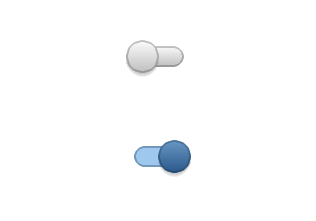
code
#include "lvgl/lvgl.h"
#include <stdio.h>
static void event_handler(lv_obj_t * obj, lv_event_t event)
{
if(event == LV_EVENT_VALUE_CHANGED) {
printf("State: %s\n", lv_sw_get_state(obj) ? "On" : "Off");
}
}
void lv_ex_sw_1(void)
{
/*Create styles for the switch*/
static lv_style_t bg_style;
static lv_style_t indic_style;
static lv_style_t knob_on_style;
static lv_style_t knob_off_style;
lv_style_copy(&bg_style, &lv_style_pretty);
bg_style.body.radius = LV_RADIUS_CIRCLE;
bg_style.body.padding.top = 6;
bg_style.body.padding.bottom = 6;
lv_style_copy(&indic_style, &lv_style_pretty_color);
indic_style.body.radius = LV_RADIUS_CIRCLE;
indic_style.body.main_color = lv_color_hex(0x9fc8ef);
indic_style.body.grad_color = lv_color_hex(0x9fc8ef);
indic_style.body.padding.left = 0;
indic_style.body.padding.right = 0;
indic_style.body.padding.top = 0;
indic_style.body.padding.bottom = 0;
lv_style_copy(&knob_off_style, &lv_style_pretty);
knob_off_style.body.radius = LV_RADIUS_CIRCLE;
knob_off_style.body.shadow.width = 4;
knob_off_style.body.shadow.type = LV_SHADOW_BOTTOM;
lv_style_copy(&knob_on_style, &lv_style_pretty_color);
knob_on_style.body.radius = LV_RADIUS_CIRCLE;
knob_on_style.body.shadow.width = 4;
knob_on_style.body.shadow.type = LV_SHADOW_BOTTOM;
/*Create a switch and apply the styles*/
lv_obj_t *sw1 = lv_sw_create(lv_scr_act(), NULL);
lv_sw_set_style(sw1, LV_SW_STYLE_BG, &bg_style);
lv_sw_set_style(sw1, LV_SW_STYLE_INDIC, &indic_style);
lv_sw_set_style(sw1, LV_SW_STYLE_KNOB_ON, &knob_on_style);
lv_sw_set_style(sw1, LV_SW_STYLE_KNOB_OFF, &knob_off_style);
lv_obj_align(sw1, NULL, LV_ALIGN_CENTER, 0, -50);
lv_obj_set_event_cb(sw1, event_handler);
/*Copy the first switch and turn it ON*/
lv_obj_t *sw2 = lv_sw_create(lv_scr_act(), sw1);
lv_sw_on(sw2, LV_ANIM_ON);
lv_obj_align(sw2, NULL, LV_ALIGN_CENTER, 0, 50);
}
MicroPython¶
Simple Switch¶
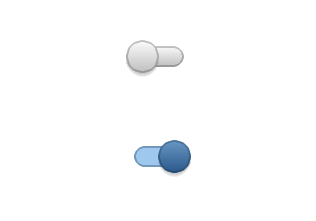
code
def event_handler(obj, event):
if event == lv.EVENT.VALUE_CHANGED:
print("State: %s" % ("On" if obj.get_state() else "Off"))
# Create styles for the switch
bg_style = lv.style_t()
indic_style = lv.style_t()
knob_on_style = lv.style_t()
knob_off_style = lv.style_t()
lv.style_copy(bg_style, lv.style_pretty)
bg_style.body.radius = 800
bg_style.body.padding.top = 6
bg_style.body.padding.bottom = 6
lv.style_copy(indic_style, lv.style_pretty_color)
indic_style.body.radius = 800
indic_style.body.main_color = lv.color_hex(0x9fc8ef)
indic_style.body.grad_color = lv.color_hex(0x9fc8ef)
indic_style.body.padding.left = 0
indic_style.body.padding.right = 0
indic_style.body.padding.top = 0
indic_style.body.padding.bottom = 0
lv.style_copy(knob_off_style, lv.style_pretty)
knob_off_style.body.radius = 800
knob_off_style.body.shadow.width = 4
knob_off_style.body.shadow.type = lv.SHADOW.BOTTOM
lv.style_copy(knob_on_style, lv.style_pretty_color)
knob_on_style.body.radius = 800
knob_on_style.body.shadow.width = 4
knob_on_style.body.shadow.type = lv.SHADOW.BOTTOM
# Create a switch and apply the styles
sw1 = lv.sw(lv.scr_act())
sw1.set_style(lv.sw.STYLE.BG, bg_style)
sw1.set_style(lv.sw.STYLE.INDIC, indic_style)
sw1.set_style(lv.sw.STYLE.KNOB_ON, knob_on_style)
sw1.set_style(lv.sw.STYLE.KNOB_OFF, knob_off_style)
sw1.align(None, lv.ALIGN.CENTER, 0, -50)
sw1.set_event_cb(event_handler)
# Copy the first switch and turn it ON
sw2 = lv.sw(lv.scr_act(), sw1)
sw2.on(lv.ANIM.ON)
sw2.align(None, lv.ALIGN.CENTER, 0, 50)
sw2.set_event_cb(lambda o,e: None)
API¶
Typedefs
-
typedef uint8_t
lv_sw_style_t¶
Enums
Functions
-
lv_obj_t *
lv_sw_create(lv_obj_t *par, const lv_obj_t *copy)¶ Create a switch objects
- Return
pointer to the created switch
- Parameters
par: pointer to an object, it will be the parent of the new switchcopy: pointer to a switch object, if not NULL then the new object will be copied from it
-
void
lv_sw_on(lv_obj_t *sw, lv_anim_enable_t anim)¶ Turn ON the switch
- Parameters
sw: pointer to a switch objectanim: LV_ANIM_ON: set the value with an animation; LV_ANIM_OFF: change the value immediately
-
void
lv_sw_off(lv_obj_t *sw, lv_anim_enable_t anim)¶ Turn OFF the switch
- Parameters
sw: pointer to a switch objectanim: LV_ANIM_ON: set the value with an animation; LV_ANIM_OFF: change the value immediately
-
bool
lv_sw_toggle(lv_obj_t *sw, lv_anim_enable_t anim)¶ Toggle the position of the switch
- Return
resulting state of the switch.
- Parameters
sw: pointer to a switch objectanim: LV_ANIM_ON: set the value with an animation; LV_ANIM_OFF: change the value immediately
-
void
lv_sw_set_style(lv_obj_t *sw, lv_sw_style_t type, const lv_style_t *style)¶ Set a style of a switch
- Parameters
sw: pointer to a switch objecttype: which style should be setstyle: pointer to a style
-
void
lv_sw_set_anim_time(lv_obj_t *sw, uint16_t anim_time)¶ Set the animation time of the switch
- Return
style pointer to a style
- Parameters
sw: pointer to a switch objectanim_time: animation time
-
bool
lv_sw_get_state(const lv_obj_t *sw)¶ Get the state of a switch
- Return
false: OFF; true: ON
- Parameters
sw: pointer to a switch object
-
const lv_style_t *
lv_sw_get_style(const lv_obj_t *sw, lv_sw_style_t type)¶ Get a style of a switch
- Return
style pointer to a style
- Parameters
sw: pointer to a switch objecttype: which style should be get
-
struct
lv_sw_ext_t¶