Tile view (lv_tileview)¶
Overview¶
The Tileview a container object where its elements (called tiles) can be arranged in a grid form. By swiping the user can navigate between the tiles.
If the Tileview is screen sized it gives a user interface you might have seen on the smartwatches.
Valid positions¶
The tiles don’t have to form a full grid where every element exists. There can be holes in the grid but it has to be continuous, i.e. there can the be an empty row or column.
With lv_tileview_set_valid_positions(tileview, valid_pos_array, array_len)the valid positions can be set. Scrolling will be possible only to this positions. the 0,0 index means the top left tile.
E.g. lv_point_t valid_pos_array[] = {{0,0}, {0,1}, {1,1}, {{LV_COORD_MIN, LV_COORD_MIN}} gives a Tile view with “L” shape. It indicates that there is no tile in {1,1} therefore the user can’t scroll there.
In other words, the valid_pos_array tells where the tiles are. It can be changed on the fly to disable some positions on specific tiles.
For example, there can be a 2x2 grid where all tiles are added but the first row (y = 0) as a “main row” and the second row (y = 1) contains options for the tile above it.
Let’s say horizontal scrolling is possible only in the main row and not possible between the options in the second row. In this case the valid_pos_array needs to changed when a new main tile is selected:
for the first main tile:
{0,0}, {0,1}, {1,0}to disable the{1,1}option tilefor the second main tile
{0,0}, {1,0}, {1,1}to disable the{0,1}option tile
Add element¶
To add elements just create an object on the Tileview and call lv_tileview_add_element(tielview, element).
The element should have the same size than the Tile view and needs to be positioned manually to the desired position.
The scroll propagation feature of page-like objects (like List) can be used very well here. For example, there can be a full-sized List and when it reaches the top or bottom most position the user will scroll the tile view instead.
lv_tileview_add_element(tielview, element) should be used to make possible to scroll (drag) the Tileview by one its element.
For example, if there is a button on a tile, the button needs to be explicitly added to the Tileview to enable the user to scroll the Tileview with the button too.
It true for the buttons on a List as well. Every list button and the list itself needs to be added with lv_tileview_add_element.
Set tile¶
To set the currently visible tile use lv_tileview_set_tile_act(tileview, x_id, y_id, LV_ANIM_ON/OFF).
Animation time¶
The animation time when a tile
is selected with
lv_tileview_set_tile_actis scrolled a little and then released (revert the original title)
is scrolled more than half size and then release (move to the next tile)
can be set with lv_tileview_set_anim_time(tileview, anim_time).
Edge flash¶
An “edge flash” effect can be added when the tile view reached hits an invalid position or the end of tile view when scrolled.
Use lv_tileview_set_edge_flash(tileview, true) to enable this feature.
Styles¶
The Tileview has on one style which van be changes with lv_tileview_set_style(slider, LV_TILEVIEW_STYLE_MAIN, &style).
LV_TILEVIEW_STYLE_MAIN Style of the background. All
style.bodyproperties are used.
Events¶
Besides the Generic events the following Special events are sent by the Slider:
LV_EVENT_VALUE_CHANGED Sent when a new tile loaded either with scrolling or
lv_tileview_set_act. The event data is set ti the index of the new tile invalid_pos_array(It’s type isuint32_t *)
Keys¶
LV_KEY_UP, LV_KEY_RIGHT Increment the slider’s value by 1
LV_KEY_DOWN, LV_KEY_LEFT Decrement the slider’s value by 1
Learn more about Keys.
Example¶
C¶
Tileview with content¶
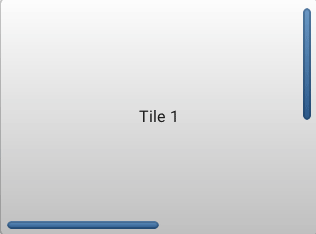
code
#include "lvgl/lvgl.h"
void lv_ex_tileview_1(void)
{
static lv_point_t valid_pos[] = {{0,0}, {0, 1}, {1,1}};
lv_obj_t *tileview;
tileview = lv_tileview_create(lv_scr_act(), NULL);
lv_tileview_set_valid_positions(tileview, valid_pos, 3);
lv_tileview_set_edge_flash(tileview, true);
lv_obj_t * tile1 = lv_obj_create(tileview, NULL);
lv_obj_set_size(tile1, LV_HOR_RES, LV_VER_RES);
lv_obj_set_style(tile1, &lv_style_pretty);
lv_tileview_add_element(tileview, tile1);
/*Tile1: just a label*/
lv_obj_t * label = lv_label_create(tile1, NULL);
lv_label_set_text(label, "Tile 1");
lv_obj_align(label, NULL, LV_ALIGN_CENTER, 0, 0);
/*Tile2: a list*/
lv_obj_t * list = lv_list_create(tileview, NULL);
lv_obj_set_size(list, LV_HOR_RES, LV_VER_RES);
lv_obj_set_pos(list, 0, LV_VER_RES);
lv_list_set_scroll_propagation(list, true);
lv_list_set_sb_mode(list, LV_SB_MODE_OFF);
lv_tileview_add_element(tileview, list);
lv_obj_t * list_btn;
list_btn = lv_list_add_btn(list, NULL, "One");
lv_tileview_add_element(tileview, list_btn);
list_btn = lv_list_add_btn(list, NULL, "Two");
lv_tileview_add_element(tileview, list_btn);
list_btn = lv_list_add_btn(list, NULL, "Three");
lv_tileview_add_element(tileview, list_btn);
list_btn = lv_list_add_btn(list, NULL, "Four");
lv_tileview_add_element(tileview, list_btn);
list_btn = lv_list_add_btn(list, NULL, "Five");
lv_tileview_add_element(tileview, list_btn);
list_btn = lv_list_add_btn(list, NULL, "Six");
lv_tileview_add_element(tileview, list_btn);
list_btn = lv_list_add_btn(list, NULL, "Seven");
lv_tileview_add_element(tileview, list_btn);
list_btn = lv_list_add_btn(list, NULL, "Eight");
lv_tileview_add_element(tileview, list_btn);
/*Tile3: a button*/
lv_obj_t * tile3 = lv_obj_create(tileview, tile1);
lv_obj_set_pos(tile3, LV_HOR_RES, LV_VER_RES);
lv_tileview_add_element(tileview, tile3);
lv_obj_t * btn = lv_btn_create(tile3, NULL);
lv_obj_align(btn, NULL, LV_ALIGN_CENTER, 0, 0);
label = lv_label_create(btn, NULL);
lv_label_set_text(label, "Button");
}
MicroPython¶
Tileview with content¶
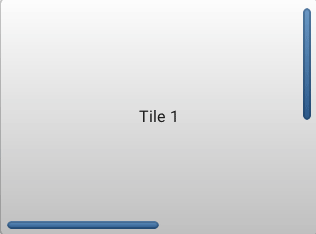
code
valid_pos = [{"x":0, "y": 0}, {"x": 0, "y": 1}, {"x": 1,"y": 1}]
# resolution of the screen
HOR_RES = lv.disp_get_hor_res(lv.disp_get_default())
VER_RES = lv.disp_get_ver_res(lv.disp_get_default())
tileview = lv.tileview(lv.scr_act())
tileview.set_valid_positions(valid_pos, len(valid_pos))
tileview.set_edge_flash(True)
tile1 = lv.obj(tileview)
tile1.set_size(HOR_RES, VER_RES)
tile1.set_style(lv.style_pretty)
tileview.add_element(tile1)
# Tile1: just a label
label = lv.label(tile1)
label.set_text("Tile 1")
label.align(None, lv.ALIGN.CENTER, 0, 0)
# Tile2: a list
lst = lv.list(tileview)
lst.set_size(HOR_RES, VER_RES)
lst.set_pos(0, VER_RES)
lst.set_scroll_propagation(True)
lst.set_sb_mode(lv.SB_MODE.OFF)
tileview.add_element(lst)
list_btn = lst.add_btn(None, "One")
tileview.add_element(list_btn)
list_btn = lst.add_btn(None, "Two")
tileview.add_element(list_btn)
list_btn = lst.add_btn(None, "Three")
tileview.add_element(list_btn)
list_btn = lst.add_btn(None, "Four")
tileview.add_element(list_btn)
list_btn = lst.add_btn(None, "Five")
tileview.add_element(list_btn)
list_btn = lst.add_btn(None, "Six")
tileview.add_element(list_btn)
list_btn = lst.add_btn(None, "Seven")
tileview.add_element(list_btn)
list_btn = lst.add_btn(None, "Eight")
tileview.add_element(list_btn)
# Tile3: a button
tile3 = lv.obj(tileview, tile1)
tile3.set_pos(HOR_RES, VER_RES)
tileview.add_element(tile3)
btn = lv.btn(tile3)
btn.align(None, lv.ALIGN.CENTER, 0, 0)
label = lv.label(btn)
label.set_text("Button")
API¶
Typedefs
-
typedef uint8_t
lv_tileview_style_t¶
Functions
-
lv_obj_t *
lv_tileview_create(lv_obj_t *par, const lv_obj_t *copy)¶ Create a tileview objects
- Return
pointer to the created tileview
- Parameters
par: pointer to an object, it will be the parent of the new tileviewcopy: pointer to a tileview object, if not NULL then the new object will be copied from it
-
void
lv_tileview_add_element(lv_obj_t *tileview, lv_obj_t *element)¶ Register an object on the tileview. The register object will able to slide the tileview
- Parameters
tileview: pointer to a Tileview objectelement: pointer to an object
-
void
lv_tileview_set_valid_positions(lv_obj_t *tileview, const lv_point_t valid_pos[], uint16_t valid_pos_cnt)¶ Set the valid position’s indices. The scrolling will be possible only to these positions.
- Parameters
tileview: pointer to a Tileview objectvalid_pos: array width the indices. E.g.lv_point_t p[] = {{0,0}, {1,0}, {1,1}. Only the pointer is saved so can’t be a local variable.valid_pos_cnt: numner of elements invalid_posarray
-
void
lv_tileview_set_tile_act(lv_obj_t *tileview, lv_coord_t x, lv_coord_t y, lv_anim_enable_t anim)¶ Set the tile to be shown
- Parameters
tileview: pointer to a tileview objectx: column id (0, 1, 2…)y: line id (0, 1, 2…)anim: LV_ANIM_ON: set the value with an animation; LV_ANIM_OFF: change the value immediately
-
void
lv_tileview_set_edge_flash(lv_obj_t *tileview, bool en)¶ Enable the edge flash effect. (Show an arc when the an edge is reached)
- Parameters
tileview: pointer to a Tileviewen: true or false to enable/disable end flash
-
void
lv_tileview_set_anim_time(lv_obj_t *tileview, uint16_t anim_time)¶ Set the animation time for the Tile view
- Parameters
tileview: pointer to a page objectanim_time: animation time in milliseconds
-
void
lv_tileview_set_style(lv_obj_t *tileview, lv_tileview_style_t type, const lv_style_t *style)¶ Set a style of a tileview.
- Parameters
tileview: pointer to tileview objecttype: which style should be setstyle: pointer to a style
-
bool
lv_tileview_get_edge_flash(lv_obj_t *tileview)¶ Get the scroll propagation property
- Return
true or false
- Parameters
tileview: pointer to a Tileview
-
uint16_t
lv_tileview_get_anim_time(lv_obj_t *tileview)¶ Get the animation time for the Tile view
- Return
animation time in milliseconds
- Parameters
tileview: pointer to a page object
-
const lv_style_t *
lv_tileview_get_style(const lv_obj_t *tileview, lv_tileview_style_t type)¶ Get style of a tileview.
- Return
style pointer to the style
- Parameters
tileview: pointer to tileview objecttype: which style should be get
-
struct
lv_tileview_ext_t¶