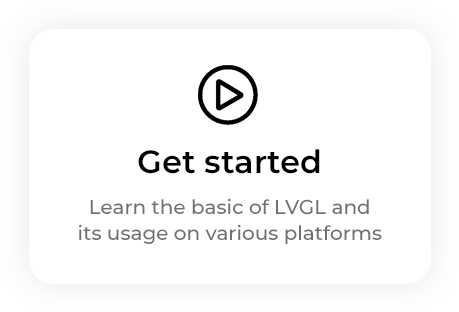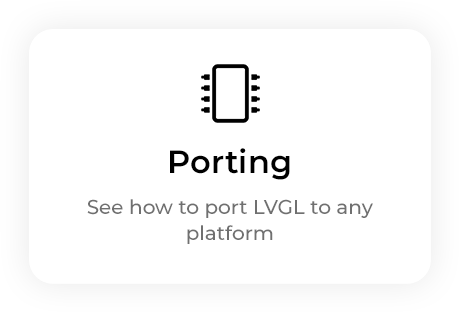Welcome to the documentation of LVGL!¶

- Introduction
- Get started
- Porting
- Overview
- Widgets
- Base object (lv_obj)
- Arc (lv_arc)
- Bar (lv_bar)
- Button (lv_btn)
- Button matrix (lv_btnmatrix)
- Calendar (lv_calendar)
- Canvas (lv_canvas)
- Checkbox (lv_cb)
- Chart (lv_chart)
- Container (lv_cont)
- Color picker (lv_cpicker)
- Drop-down list (lv_dropdown)
- Gauge (lv_gauge)
- Image (lv_img)
- Image button (lv_imgbtn)
- Keyboard (lv_keyboard)
- Label (lv_label)
- LED (lv_led)
- Line (lv_line)
- List (lv_list)
- Line meter (lv_lmeter)
- Message box (lv_msgbox)
- Object mask (lv_objmask)
- Page (lv_page)
- Roller (lv_roller)
- Slider (lv_slider)
- Spinbox (lv_spinbox)
- Spinner (lv_spinner)
- Switch (lv_switch)
- Table (lv_table)
- Tabview (lv_tabview)
- Text area (lv_textarea)
- Tile view (lv_tileview)
- Window (lv_win)
- Contributing