Layers¶
Order of creation¶
By default, LVGL draws old objects on the background and new objects on the foreground.
For example, assume we added a button to a parent object named button1 and then another button named button2. Then button1 (with its child object(s)) will be in the background and can be covered by button2 and its children.
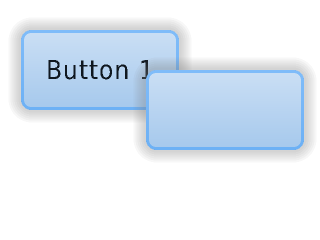
/*Create a screen*/
lv_obj_t * scr = lv_obj_create(NULL, NULL);
lv_scr_load(scr); /*Load the screen*/
/*Create 2 buttons*/
lv_obj_t * btn1 = lv_btn_create(scr, NULL); /*Create a button on the screen*/
lv_btn_set_fit(btn1, true, true); /*Enable to automatically set the size according to the content*/
lv_obj_set_pos(btn1, 60, 40); /*Set the position of the button*/
lv_obj_t * btn2 = lv_btn_create(scr, btn1); /*Copy the first button*/
lv_obj_set_pos(btn2, 180, 80); /*Set the position of the button*/
/*Add labels to the buttons*/
lv_obj_t * label1 = lv_label_create(btn1, NULL); /*Create a label on the first button*/
lv_label_set_text(label1, "Button 1"); /*Set the text of the label*/
lv_obj_t * label2 = lv_label_create(btn2, NULL); /*Create a label on the second button*/
lv_label_set_text(label2, "Button 2"); /*Set the text of the label*/
/*Delete the second label*/
lv_obj_del(label2);
Bring to the foreground¶
There are several ways to bring an object to the foreground:
Use
lv_obj_set_top(obj, true). Ifobjor any of its children is clicked, then LVGL will automatically bring the object to the foreground. It works similarly to a typical GUI on a PC. When a window in the background is clicked, it will come to the foreground automatically.Use
lv_obj_move_foreground(obj)to explicitly tell the library to bring an object to the foreground. Similarly, uselv_obj_move_background(obj)to move to the background.When
lv_obj_set_parent(obj, new_parent)is used,objwill be on the foreground on thenew_parent.
Top and sys layers¶
LVGL uses two special layers named as layer_top and layer_sys.
Both are visible and common on all screens of a display. They are not, however, shared among multiple physical displays. The layer_top is always on top of the default screen (lv_scr_act()), and layer_sys is on top of layer_top.
The layer_top can be used by the user to create some content visible everywhere. For example, a menu bar, a pop-up, etc. If the click attribute is enabled, then layer_top will absorb all user click and acts as a modal.
lv_obj_set_click(lv_layer_top(), true);
The layer_sys is also used for a similar purpose on LVGL. For example, it places the mouse cursor above all layers to be sure it's always visible.